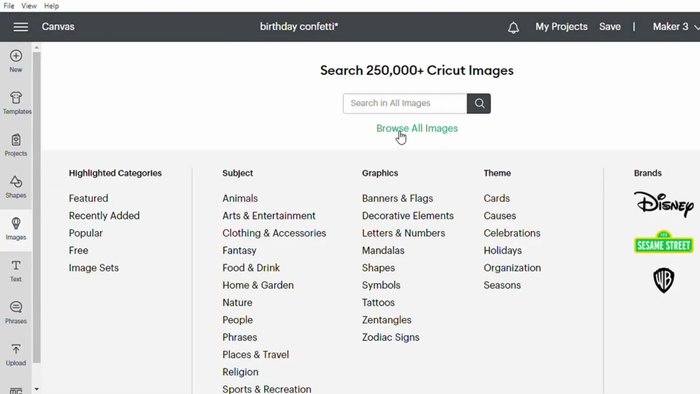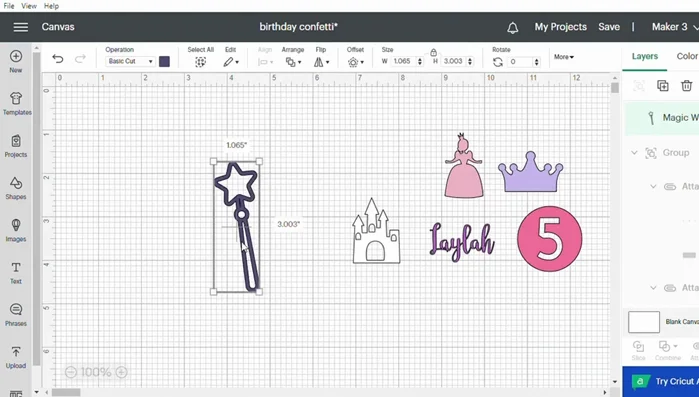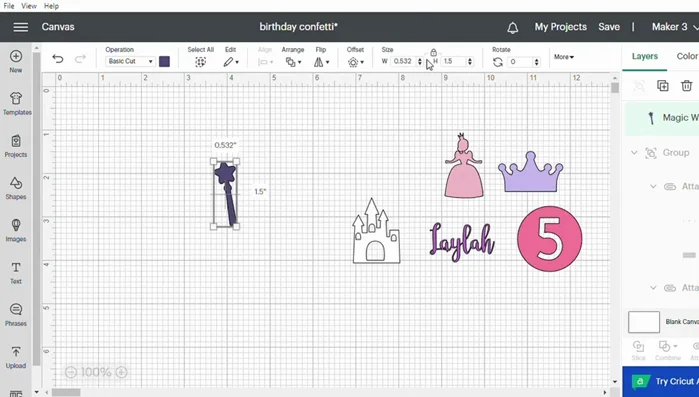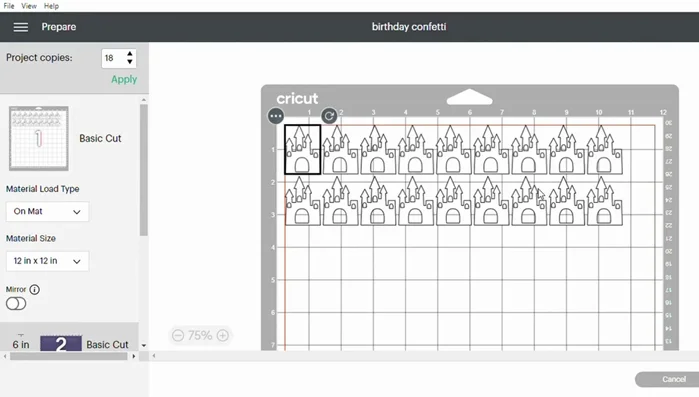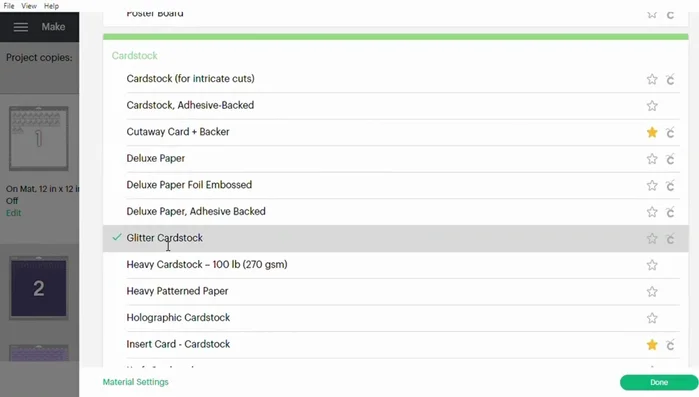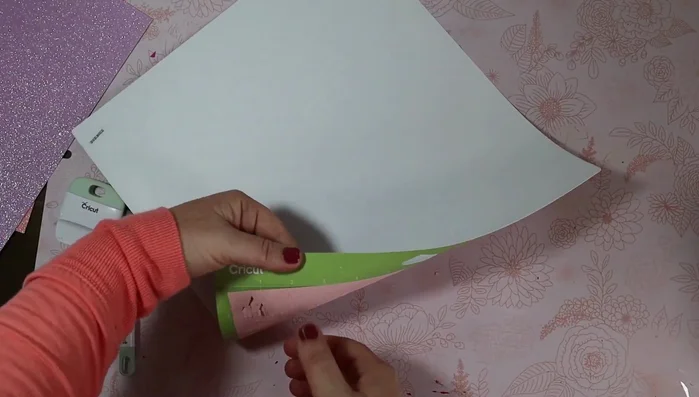Forget mass-produced confetti! Elevate your celebrations with personalized confetti, perfectly cut to your exact specifications using your Cricut machine. Imagine showering your guests with custom-shaped confetti featuring your wedding monogram, a fun birthday design, or even tiny versions of your favorite things – the possibilities are endless! This opens up a whole new world of creative expression, allowing you to add a uniquely personal touch to any party, event, or even everyday moments. The beauty lies in the simplicity; with a little ingenuity and the right materials, crafting gorgeous, bespoke confetti is surprisingly easy.
Creating stunning, customized confetti with your Cricut is easier than you might think. This guide will walk you through the process, from choosing the right paper and design to mastering the cutting settings and perfecting your confetti shapes. Ready to get started on creating your own unique celebration sprinkle? Let's dive into the step-by-step instructions below!
Preparation and Safety Guidelines
- Cricut Machine
- Cardstock (glitter and regular)
- Scraper
- Spatula
- Always supervise children around cutting machines and sharp tools. Confetti pieces can be a choking hazard for small children.
- Use caution when handling your cutting mat and blades. Sharp blades require careful insertion and removal to avoid injury.
- Ensure proper ventilation when using any materials with strong scents, such as glitter cardstock or adhesive sprays.
Step-by-Step Instructions
Image Selection and Preparation
- Select your desired confetti images. Choose solid images with less intricate details for best results.
- Use the Cricut's "Contour" feature to remove any inner cuts, leaving only the solid outer shape for each confetti piece.
- Size your confetti pieces. The video uses approximately 1.5 inches in height as an example.



Image Selection and Preparation Copy Creation and Material Selection
- Create multiple copies of each confetti shape (video uses 28 copies).
- Select your cardstock material (glitter or regular).


Copy Creation and Material Selection Cutting and Material Removal
- Load the cardstock onto the Cricut mat and cut the confetti.
- Remove the confetti from the mat by flipping the mat over and peeling back the paper while bending the mat to prevent curling.
- Use a scraper to remove any leftover confetti pieces from the mat.



Cutting and Material Removal
Read more: Easy Origami Paper Box Tutorial: Step-by-Step Guide
Tips
- Choose solid images with less intricate details for easier cutting and better results.
- Bend the Cricut mat to remove the confetti pieces, preventing paper curling.