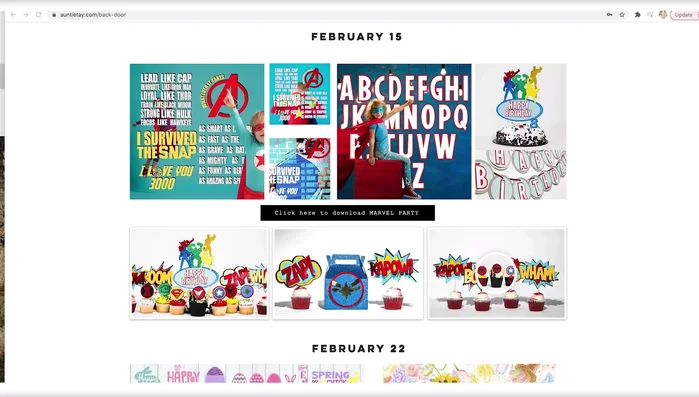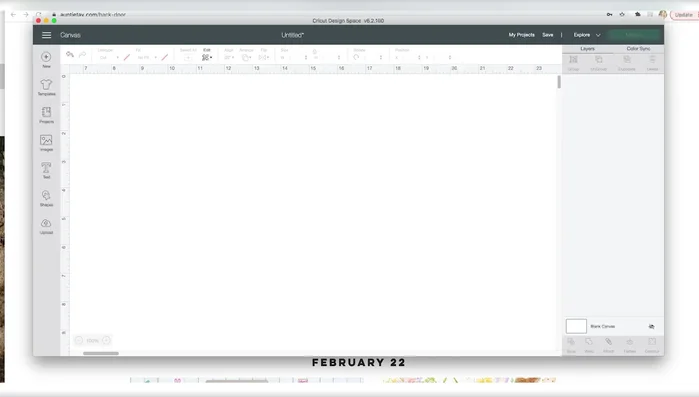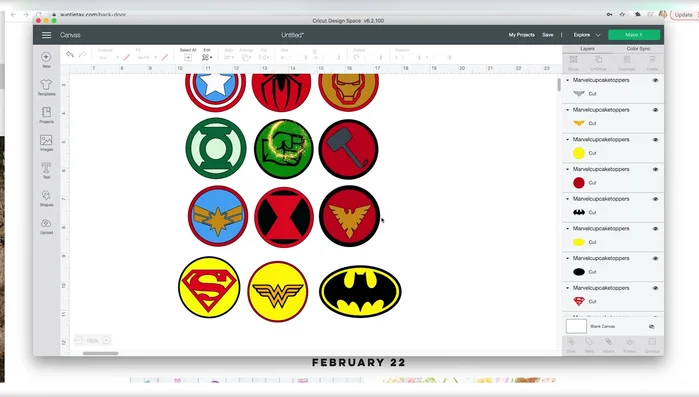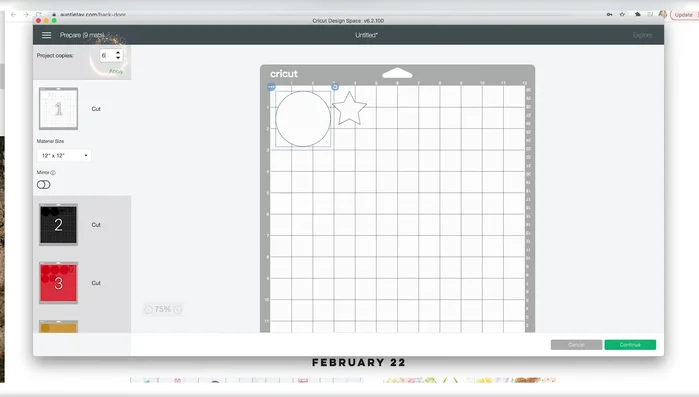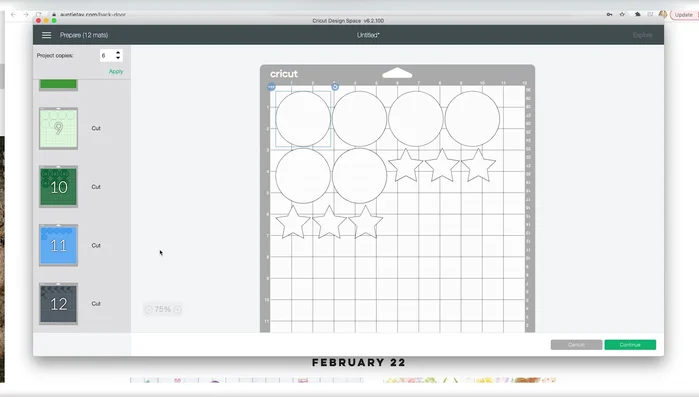Cupcakes are the perfect sweet treat for any celebration, and what better way to elevate them than with adorable, personalized toppers? Forget expensive and time-consuming custom orders; this guide will show you how easy it is to create stunning cupcake toppers using your Cricut machine. Whether you're a seasoned crafter or a complete beginner, you'll be amazed at how quickly you can transform ordinary cupcakes into miniature works of art. We'll explore various design options, from simple shapes and elegant monograms to intricate characters and festive themes.
This simple, step-by-step guide will walk you through the entire process, from designing your perfect topper in Cricut Design Space to cutting, assembling, and finally, proudly placing your creation atop your delicious cupcakes. Get ready to unleash your creativity and impress your friends and family with these effortlessly chic cupcake toppers. Let's get started!
Preparation and Safety Guidelines
- Cricut machine
- Paper
- Blade
- Toothpicks
- Glue
- Tape
- Always supervise children when using the Cricut machine and sharp tools like scissors.
- Ensure your cutting mat is properly aligned and secured before starting to cut. Improper alignment can lead to inaccurate cuts or damage to the machine.
- Use oven-safe materials only for cupcake toppers intended for baking. Check the material specifications before using them in the oven.
Step-by-Step Instructions
Prepare the Design
- Download and unzip the party pack template from antitay.com.
- Upload the SVG file to your Cricut Design Space.
- Select and resize the desired cupcake topper designs. Ensure colors are consistent to minimize cutting mats needed.




Prepare the Design Send to Cricut
- Click 'Make It' and specify the number of cupcake toppers desired.

Send to Cricut Cut the Toppers
- Cut out all the pieces using your Cricut.

Cut the Toppers Assemble the Toppers
- Lay out all pieces before assembling to ensure you have everything needed.
- Glue the layers of paper together.
- Attach the finished layers to a toothpick.



Assemble the Toppers Decorate Cupcakes
- Place the toothpick into the top of the cupcake.

Decorate Cupcakes
Read more: Easy Origami Paper Box Tutorial: Step-by-Step Guide
Tips
- Use color sync to ensure all of the same colors are the same, this will minimize the number of mats needed for cutting.
- Check the first video in the series for help with cutting and scoring.