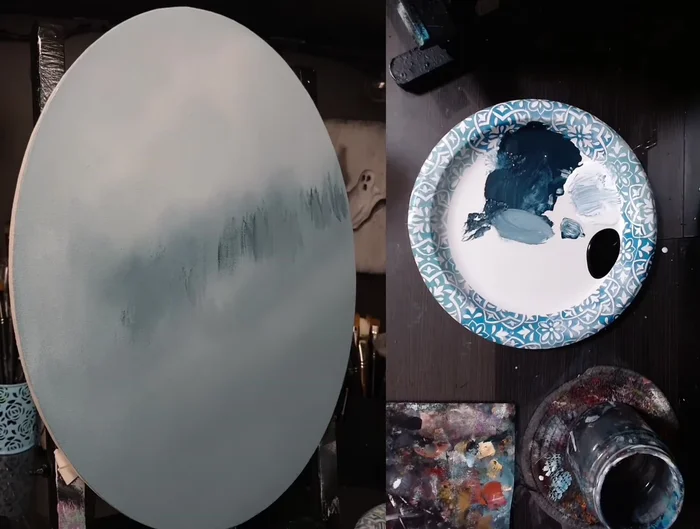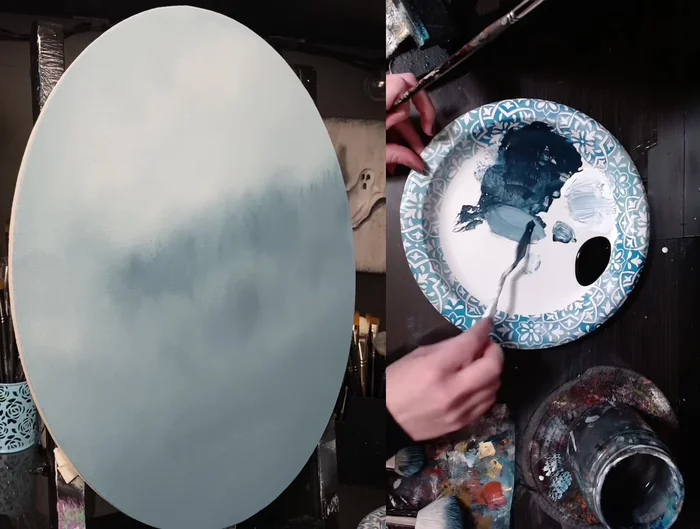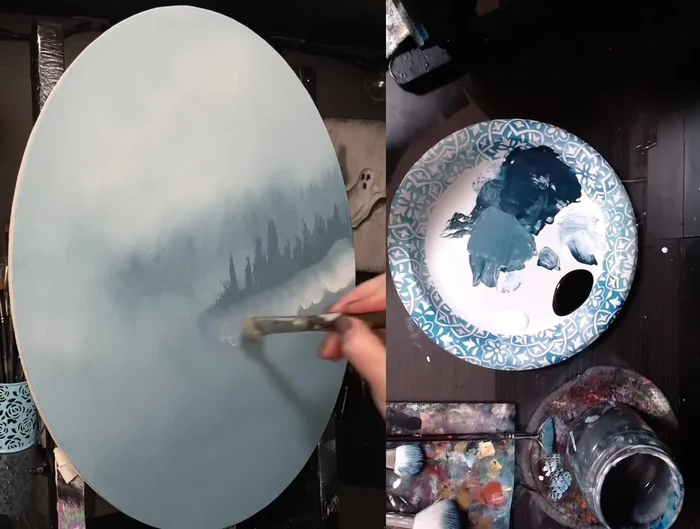Have you ever been captivated by the ethereal beauty of a foggy landscape, where the world seems softened and shrouded in mystery? That dreamlike quality, so elusive in photography, is surprisingly achievable in painting. This tutorial will guide you through the process of creating your own mesmerizing foggy landscape using acrylic paints. We'll explore techniques for building depth and atmosphere, mastering the subtle gradations of light and shadow that transform a simple scene into something truly magical. The soft, diffused light characteristic of fog lends itself perfectly to acrylics, allowing for easy blending and a beautiful, fluid finish.
Forget harsh lines and stark contrasts; we'll delve into the art of suggesting rather than stating, capturing the essence of fog's elusive nature. Learning to manipulate color and value will be key to rendering the hazy atmosphere and creating a sense of depth. Ready to transform your canvas into a scene of captivating mist and mystery? Let's dive into the step-by-step process and begin painting your own foggy masterpiece.
Preparation and Safety Guidelines
- 12x16 stretch canvas
- Midnight blue craft paint
- Burnt umber craft paint
- Viridian green golden fluid acrylics
- Black paint
- White paint
- Mop brushes (from Hobby Lobby and Color by Felix)
- Always work in a well-ventilated area when using acrylic paints. Acrylics contain solvents that can be harmful if inhaled.
- Protect your work surface with a drop cloth or newspaper. Acrylic paint is difficult to remove once dried.
- Clean brushes thoroughly with soap and water immediately after use to prevent paint from hardening in the bristles.
Step-by-Step Instructions
Prepare Paints
- Mix paints and add white to lighten and create desired colors.

Prepare Paints Paint the Sky
- Saturate the canvas with the mixed sky color using a mop brush.
- Blend the sky color using a clean, dry mop brush.


Paint the Sky First Layer of Background Trees
- Add light, soft background trees using a slightly damp brush with darker blue and white, keeping the colors lighter than the sky.
- Blend background trees with a clean (but not completely dry) mop brush while the sky and first layer of trees are still wet.


First Layer of Background Trees Second Layer of Background Trees and Fog
- Add a second layer of background trees, ensuring the first layer is still wet for seamless blending. Add more white for fog effect.
- Blend the second layer of trees into the background to soften the overall look.


Second Layer of Background Trees and Fog Refine Background Trees
- Add more detail to background trees if needed, ensuring paint remains wet for easy blending.

Refine Background Trees Paint and Blend Foreground Trees
- Paint more detailed foreground trees with a darker blue-white mix, layering as needed to achieve desired opacity. Keep paint wet for blending.
- Add white paint below the blue foreground trees, blending upwards into the wet blue paint using a clean, dry mop brush (working in sections for optimal drying and blending).


Paint and Blend Foreground Trees
Read more: 7 Top Paint Color Trends for 2024: A Complete Guide with Free Downloadable Resource
Tips
- Mix your colors beforehand for smoother blending.
- Keep your paint wet to achieve seamless blending of layers.
- Work in sections, allowing each section to dry before moving on to the next.
- Don't cover dry blue paint with white to create fog; blend wet-on-wet for a softer effect.